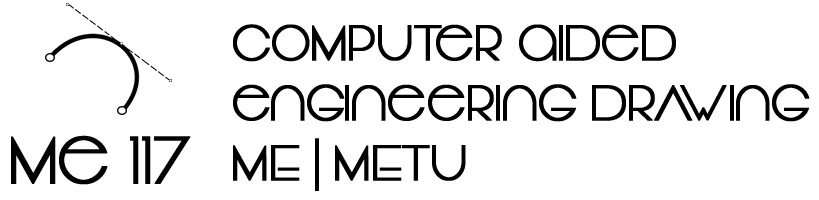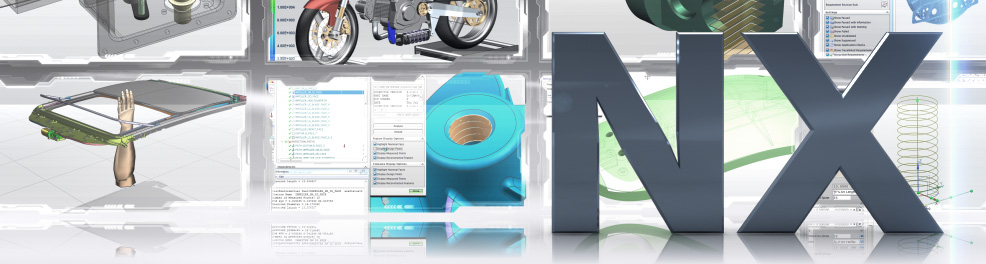2024-2025 Spring Applications
Siemens NX license applications finished for this semester. If you missed them, you need wait for the next semester.
If you already applied for a license and got accepted during previous semesters/years, you CAN’T apply again. Here is the guide for these students. Please read carefully:
Spring 2024-2025 Application Results for ME Students.
Previous Applications
Computer Labs
Students can study in the following computer labs in which Siemens NX is installed.
- Remote Connection To PC Labs (click here to see the details)
- 1st Dormitory PC Lab
- 2nd Dormitory PC Lab
- İsa Demiray Dormitory PC Lab
- Faika Demiray Dormitory PC Lab
- Refika Aksoy Dormitory PC Lab
- Frequently Asked Questions about METU CC PC Labs
If you see a error page on the dormitory computers, click here and apply the procedure to correct the bundles.
E-mails to the course instructors or assistant about Siemens NX installation and/or error issues WILL NOT be replied. Check the troubleshooting guide below.
Common Errors and Solutions
Click here to see the troubleshooting guide if you are getting error messages after you install Siemens NX.
Click here to see how to fix bundle/expired error.
ME300-ME400 Report Template
You can download the METU/ME template to use in your ME300/ME400 summer practice report below.
METU ME Machine Shop Templates
You can download the METU template to use for machine shop jobs (you may also use this template in your summer practice reports):